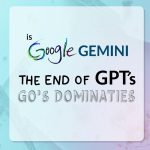Starfield is an upcoming role-playing video game developed by Bethesda Game Studios. As with any Bethesda game, Starfield is expected to have a vast open world with endless possibilities for exploration and adventure. In order to enhance the gameplay experience, players often turn to console commands. Console commands allow players to modify various aspects of the game, including unlocking hidden features, adjusting graphics settings, and even cheating their way through challenging quests. In this article, we will delve into some of the console commands that players might encounter in Starfield.
Before we begin, it’s important to note that console commands are primarily designed for PC players, as consoles generally do not offer the ability to input commands. However, some console commands may still be accessible through modding on consoles.
One of the most commonly used console commands in Bethesda games is “tgm,” which stands for “god mode.” Enabling god mode grants the player invincibility, making them immune to damage from enemies and preventing their health from depleting. While this command can be a quick and easy way to overcome difficult encounters, it can also diminish the excitement and challenge of the game.
Another useful command is “tcl,” which allows the player to walk through walls and objects. This command is particularly handy when exploring confined spaces or trying to reach inaccessible areas. Additionally, “tfc” enables free camera mode, allowing players to detach the camera from the player character and move it around the game world independently. This is excellent for taking beautiful screenshots or examining the environment in detail.
Console commands can also be used to modify graphics settings. “fov” adjusts the field of view, allowing players to widen or narrow their field of vision. “sgtm” alters the game speed, enabling players to slow down or speed up gameplay, while “setgs fJumpHeightMin” adjusts the jump height, ensuring players can leap to great heights or cover long distances effortlessly.
While these console commands can enhance the gameplay experience, it’s crucial to remember that excessive use may detract from the intended challenge and immersion of the game. It’s advisable to explore and experience the game world as it was designed before resorting to console commands. Moreover, using cheats or commanding your way through quests can result in missing out on the thrill of overcoming challenges and earning achievements.
In conclusion, Starfield console commands offer players a plethora of options to tweak and modify the game according to their preferences. From manipulating graphics settings to accessing hidden features, console commands can significantly enhance the overall experience. However, it is important to use these commands responsibly and strike a balance between enjoying the game’s vast open world and resorting to cheat-like features.