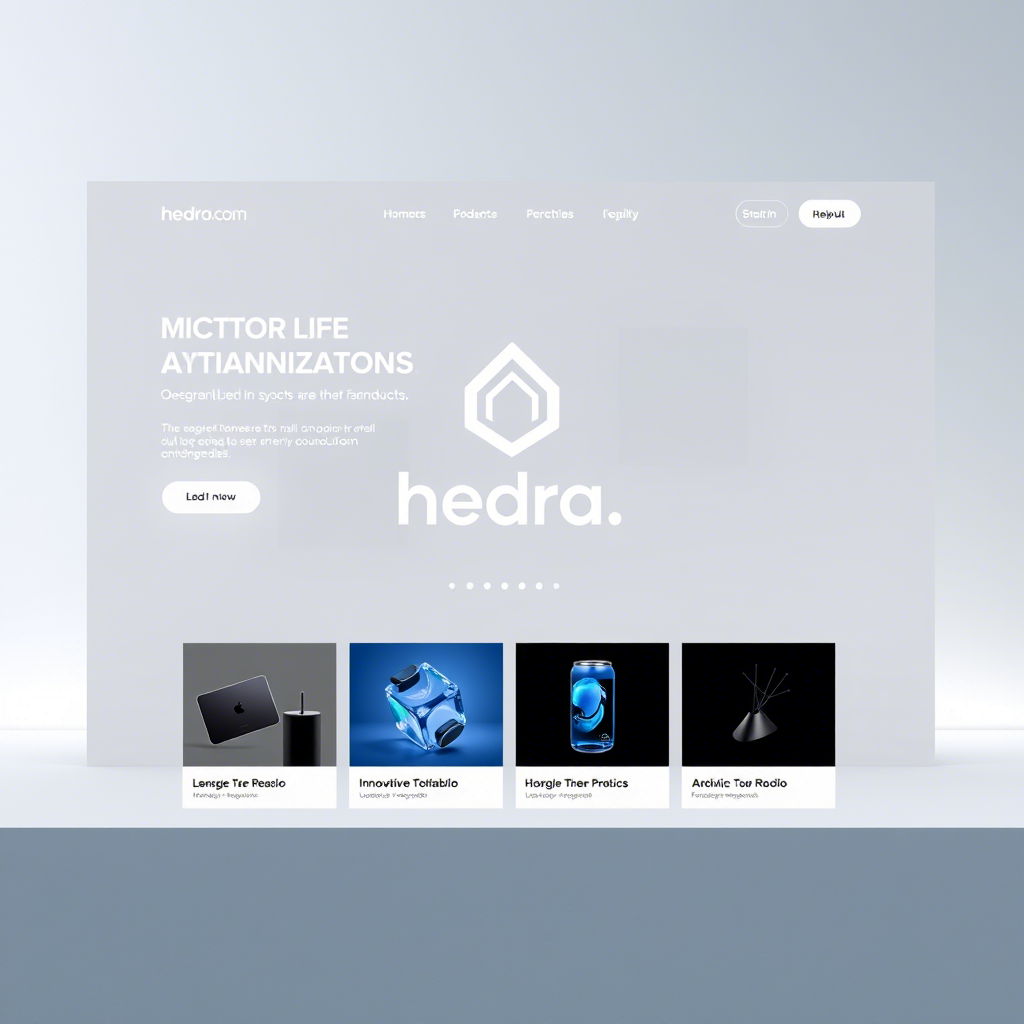In today’s digital age, creating engaging video content is essential for businesses, educators, marketers, and creators. However, producing professional-quality videos often requires technical skills, expensive software, or hours of editing. Enter Hedra, an innovative AI-powered platform that simplifies video creation, allowing anyone to craft high-quality, expressive videos with ease. Whether you’re making promotional content, educational tutorials, or entertaining animations, Hedra’s cutting-edge technology makes the process fast, accessible, and fun. In this article, we’ll explore how to use Hedra to create stunning videos, its key features, and why it’s a game-changer for content creators.
What is Hedra?
Hedra is an AI-driven video creation platform designed to democratize storytelling. By leveraging advanced artificial intelligence, Hedra transforms static images or text prompts into dynamic, lifelike videos featuring talking, singing, or even rapping characters. The platform’s flagship model, Character-1, offers unparalleled control over character expressions, lip-syncing, and movements, making it ideal for a wide range of applications, from marketing to e-learning.
Unlike traditional video editing tools, Hedra eliminates the need for complex software or technical expertise. With an intuitive interface and powerful AI, users can produce professional-grade videos in minutes. Whether you’re a small business owner, a social media influencer, or an educator, Hedra empowers you to bring your ideas to life with minimal effort. Plus, you can access Hedra on the go with its Android app or iOS app.
Why Choose Hedra for Video Creation?
Hedra stands out in the crowded AI video creation market for several reasons. Here are some of the key benefits that make it a top choice for creators:
1. User-Friendly Interface
Hedra’s platform is designed with simplicity in mind. Even if you’ve never edited a video before, you can navigate the creation process with ease. The “Create” window allows you to upload images, input text, or select audio, while the platform handles the rest, syncing animations and expressions automatically.
2. High-Quality Output
Hedra delivers studio-quality videos with high-definition resolutions, including 1080p and 4K options. The AI ensures realistic lip-syncing, natural eye movements, and expressive gestures, making your characters feel lifelike and engaging.
3. Versatility
From marketing ads to animated stories, Hedra supports a variety of use cases. You can create eye-catching social media content optimized for platforms like YouTube, TikTok, and Instagram, or produce interactive tutorials for educational purposes.
4. Speed and Efficiency
Traditional video production can take days or weeks, but Hedra generates videos in minutes. This speed is a game-changer for creators who need to produce content quickly without sacrificing quality.
5. Accessibility
Hedra offers a free plan with basic features, making it accessible to beginners. For more advanced tools, premium plans provide additional benefits like extended video lengths and commercial usage rights.
How to Create a Video with Hedra: Step-by-Step Guide
Creating a video with Hedra is a straightforward process that anyone can master. Follow these steps to produce your first high-quality video:
Step 1: Sign Up and Access Hedra
Visit Hedra’s official website and create a free account. Alternatively, download the Hedra Android app or iOS app to start creating on your mobile device. Once logged in, you’ll have access to the video creation tools.
Step 2: Choose or Upload a Character
Hedra allows you to either upload an image (in formats like .jpeg, .png, or .webp) or generate a character using text prompts. For best results, use a high-quality, forward-facing image of a human-like character. If you’re creating from scratch, describe your character’s appearance, style, or personality in the text field, and Hedra’s AI will generate a unique avatar.
Step 3: Add Audio or Text
Input a script (up to 300 characters) or upload an audio file for your character to speak or sing. Hedra integrates with ElevenLabs for high-quality voice generation, offering a variety of voice options to match your character’s persona. Ensure your audio is clear to achieve accurate lip-syncing.
Step 4: Customize and Animate
Fine-tune your video by adjusting settings like facial expressions, gestures, or animation speed. Hedra’s AI automatically synchronizes the character’s lip movements and expressions with the audio, creating a seamless and realistic effect. Preview the video to ensure everything looks perfect.
Step 5: Export and Share
Once you’re satisfied with your video, export it in your desired format. Hedra optimizes videos for social media platforms, making it easy to share directly on YouTube, TikTok, or Instagram. You can also download the video for offline use or collaborate with team members via Hedra’s cloud-based platform.
Tips for Maximizing Hedra’s Potential
To get the most out of Hedra, keep these tips in mind:
- Use High-Quality Inputs: For the best results, upload clear images and high-quality audio files. This ensures accurate lip-syncing and realistic animations.
- Experiment with Expressions: Hedra’s Character-1 model allows you to adjust emotions and gestures. Play around with these settings to make your characters more expressive.
- Leverage Templates: Hedra offers templates to speed up the creation process. Use these to maintain a professional look without starting from scratch.
- Preview Before Publishing: Always preview your video to check for synchronization issues or artifacts, especially when using complex backgrounds.
- Explore Paid Plans: If you’re creating videos for commercial use, consider upgrading to a paid plan for access to premium voices, longer video durations, and watermark-free output.
Who Can Benefit from Hedra?
Hedra’s versatility makes it a valuable tool for a wide range of users:
- Marketers: Create compelling ads or virtual brand ambassadors to engage customers.
- Educators: Develop interactive lessons or explainer videos to enhance learning.
- Content Creators: Produce entertaining animations, music videos, or social media content.
- Businesses: Generate product demos, tutorials, or customer testimonials with ease.
- Storytellers: Bring fictional characters to life for animated stories or short films.
Hedra’s Impact on the AI Video Creation Industry
Since its launch, Hedra has made waves in the AI video creation market. Backed by a $10 million seed funding round from investors like Index Ventures and A16Z Speedrun, the platform has attracted over 350,000 users who have generated more than 1.6 million videos. Its focus on character-driven storytelling and expressive control sets it apart from competitors like Runway and Luma, offering a unique blend of speed, quality, and accessibility.
Hedra’s mission to “break down barriers” for content creators is evident in its user-friendly design and affordable pricing. By integrating tools for story, sound, and video generation into a single platform, Hedra streamlines the creative process, making it easier for anyone to produce professional-quality content.
Get Started with Hedra Today
If you’re ready to elevate your video content, Hedra is the perfect tool to bring your ideas to life. With its AI-powered features, intuitive interface, and high-quality output, you can create stunning videos in minutes, no matter your skill level. Visit Hedra’s website to sign up for free, or download the Android app or iOS app to start creating on the go.
Whether you’re crafting a marketing campaign, an educational video, or a fun animation, Hedra empowers you to tell your story with ease and professionalism. Try Hedra today and discover the future of AI-driven video creation!