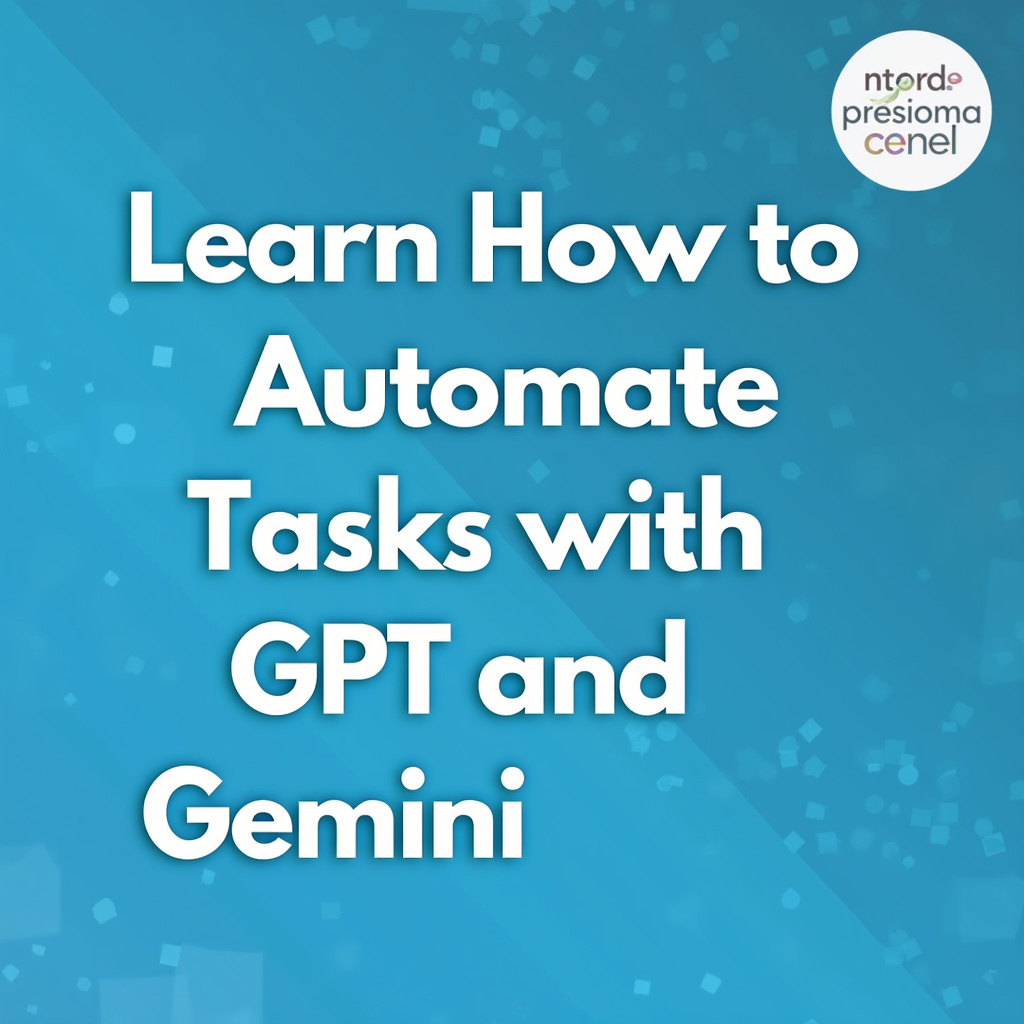Introduction to Task Automation
In today’s fast-paced world, automating tasks can save you time and effort. Whether you’re a busy professional, a student, or just someone looking to simplify daily chores, utilizing advanced technologies like GPT and Gemini can help you achieve more with less stress. In this article, we’ll explore what these tools are and how you can use them to automate various tasks in your life.
Understanding GPT and Gemini
GPT (Generative Pre-trained Transformer) is an advanced language processing AI developed by OpenAI. It can generate human-like text based on prompts you provide. This makes it ideal for creating content, drafting emails, and even brainstorming ideas.
Gemini, developed by Google, is designed to enhance productivity through its ability to understand and execute complex tasks. It can integrate with various applications, making it a powerful tool for task management and optimization.
How to Use GPT for Task Automation
- Email Drafting: Instead of spending time writing emails, you can ask GPT to draft them for you. Just provide the main points you want to include, and it will generate a coherent email.
- Content Creation: If you need blog posts, articles, or social media updates, GPT can help you create engaging content quickly. Simply specify the topic and tone, and watch it work its magic.
- Brainstorming Ideas: Stuck on a project? Use GPT to generate ideas or outlines. It can suggest numerous concepts based on a few keywords you provide.
Leveraging Gemini for Efficient Task Management
- Integrating Apps: Gemini can connect with your favorite productivity apps. For instance, it can sync with your calendar to remind you of important deadlines or meetings.
- Automating Repetitive Tasks: If you find yourself performing the same tasks repeatedly, Gemini can automate these processes, freeing up your time for more critical work.
- Setting Up Workflows: Create customized workflows that automate sequences of tasks. For example, you can set it to gather data from one app and input it into another, streamlining your operations.
Getting Started with Automation
To begin automating your tasks with GPT and Gemini, follow these simple steps:
- Identify Tasks: List down the tasks you perform regularly that could benefit from automation.
- Choose Your Tool: Depending on the task, decide whether GPT or Gemini is the right fit.
- Experiment: Start small by automating one or two tasks. As you become comfortable, gradually expand your automation efforts.
- Monitor and Adjust: Keep an eye on your automated tasks. If something isn’t working as expected, tweak your settings or prompts for better results.
Conclusion
Automating tasks with tools like GPT and Gemini can significantly enhance your productivity and efficiency. Whether you’re looking to save time on emails, generate creative content, or streamline your daily workflows, these technologies offer valuable solutions. Start experimenting today and discover how much easier your life can become!