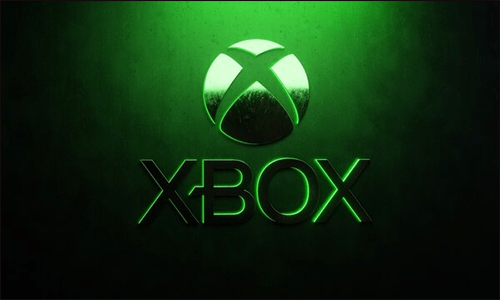If you’ve recently bought a new Xbox One or you simply have an old Xbox Live account that you no longer use, you might want to remove it from your console to free up space or ensure that your personal information remains secure. Removing an account from an Xbox One is a straightforward process, and in this article, we will guide you through the steps to do so.
Before we begin, it is important to note that removing an account from your Xbox One will not delete it permanently. It will only remove it from the console and you can still access your account on other devices. Also, be aware that removing an account will result in the loss of any associated game saves, achievements, and other personalized settings.
Here is a step-by-step guide to removing an account from your Xbox One:
1. Power on your Xbox One console and ensure that you are signed in with the account you wish to remove.
2. On the Home screen, navigate to the left and select the “Settings” tab.
3. In the Settings menu, scroll down and select “Account” to access the account settings.
4. Choose the “Remove accounts” option. You will be presented with a list of accounts currently signed in on your console.
5. Select the account you want to remove and choose “Remove”.
6. A confirmation message will appear, asking if you are sure you want to remove the account. Read the message carefully and then select “Remove”.
7. If the account you are removing has an active Xbox Live Gold subscription, you will be prompted to transfer the subscription to another account before removal. Follow the prompts to transfer the subscription or select “Skip” if you don’t want to transfer it.
8. Once the account removal process is complete, you will be taken back to the list of accounts. The account you removed will no longer be present.
Remember, removing an account from your Xbox One does not delete it permanently. The account will still exist and you can sign in on other devices with the same credentials. However, any game saves, achievements, and settings associated with that account will be lost on the console.
It is worth noting that if you are removing an account because you are selling or giving away your Xbox One, you should perform a factory reset to ensure that all personal data is removed. This will erase all accounts and associated data from the console, returning it to its original state.
In conclusion, removing an account from an Xbox One is a simple process that can be done in a few steps. By following the instructions outlined above, you will be able to remove an account from your console without much hassle. Just remember to tread carefully as this action is irreversible and can result in the loss of valuable data.